I’m using “RSS” and “Atom” and “feed” interchangeably in this post.
After reading “This is the year of the RSS Reader” last week, I figured I’d try RSS out. Google cancelled Reader before I started college and before I discovered Hacker News, so I’m not in the “nostalgic for an earlier internet” camp of people, and I never really used RSS for longer than a few minutes prior to this week.
Overall, I’m happy with how things are turning out, but I have a lot of gripes. You’ll notice as you keep reading that a lot of them boil down to not really liking any of the RSS readers I’ve tried so far. If you read to the end and have suggestions for a different client to try, please let me know.
On finding feeds
It’s been hard to tell between “doesn’t have an RSS feed” or “has a
feed but doesn’t display it in the page.” A page can declare an RSS feed
using a <link> tag in the <head>
something like this:
<link rel="alternate" type="application/atom+xml" href="/atom.xml">I think this is somewhat understandable. Maybe you’re going for a minimal aesthetic on the page and don’t want to slap a “subscribe” button everywhere, or maybe you just don’t want to self-promote your blog on every page.
But browsers won’t surface that to you. Sometimes people have links to their RSS feeds directly in the page, but quite a few don’t, not even on the home page.
So the only option is to guess and check with your client (and each client has its own quirks, see below).
There’s certainly no end to the pop-ups attempting to collect your email address, though.
It’s actually kind of weird how many places have feeds but don’t show
them. For example: every Substack has a feed and a
<link> in the <head>, but no
mention of it in the
page.
The trick: change /r/subreddit/ to
/r/subreddit.rss
Subreddits have RSS feeds, but don’t even mention it as
<link>: you just have to search the web for “how to
get subreddit as
RSS.” Funnily
enough, the old.reddit.com view does have
a <link> to the RSS feed.
And then lots of small bloggers make no mention of RSS in the page, despite publishing RSS feeds (likely only because their blog software makes one by default, not because they’re all avid RSS users). I don’t really fault these people—it’s their choice what they want to mention on their sites or not, and at least a lot of the time there are properly-formatted feeds (so much so that guess-and-check is a viable strategy).
I’m not sure there’s a solution here? Short of complaining loudly
enough for browser vendors to add (back?) some sort of button to show
when a page has an RSS <link> tag, it seems just like
something to suffer through. You might say, “oh you can get an extension
for this!” and well sure, but:
Every extension that does this will need to be able to access the full page contents of every page, which seems a bit excessive. I’d love to not have to trust another browser extension for what my browser could do with a simple
querySelectorAll.That would only really work on desktop, probably? I read the most on my phone these days, and I’d really love for it to be obvious on my phone when an article has a corresponding feed.
On clients
Apart from my experience with feeds, I have some personal gripes with the clients I tried out.
Or, short of that, to have it be a mobile-friendly web app with a mobile client for badges.
I really was hoping to have my feed reader built into the browser. When browsing the web, I prefer to never leave my web browser, opening tabs as I queue things up to read. I’d love if, for example, the iOS Safari “Reading List” would let me save feeds, not just individual articles. I just want a list of links that open as browser tabs, plus a count of unread articles.
I will say, it was neat that I could file an issue in the first place.
I installed NetNewsWire on iOS after ~10 minutes of research and started filling up my feeds. I couldn’t get it to behave like I wanted, so I filed an issue and looked for something else. The rest of the client was plain and simple, which I really liked. I think if it weren’t for this one problem I would have had no complaints here.
I tried out Feedly next. Their mobile web version basically didn’t work at all—when I went to click on an article, instead of opening an article, it popped over this list of icons:
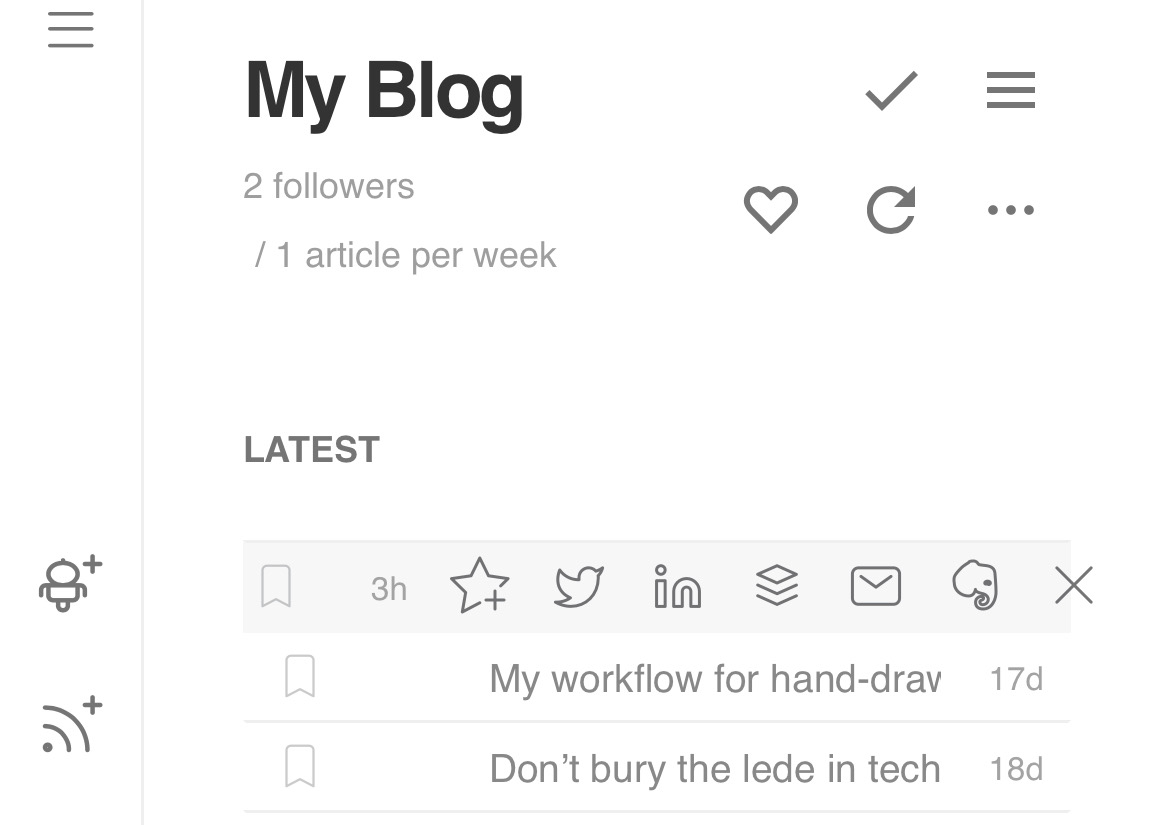
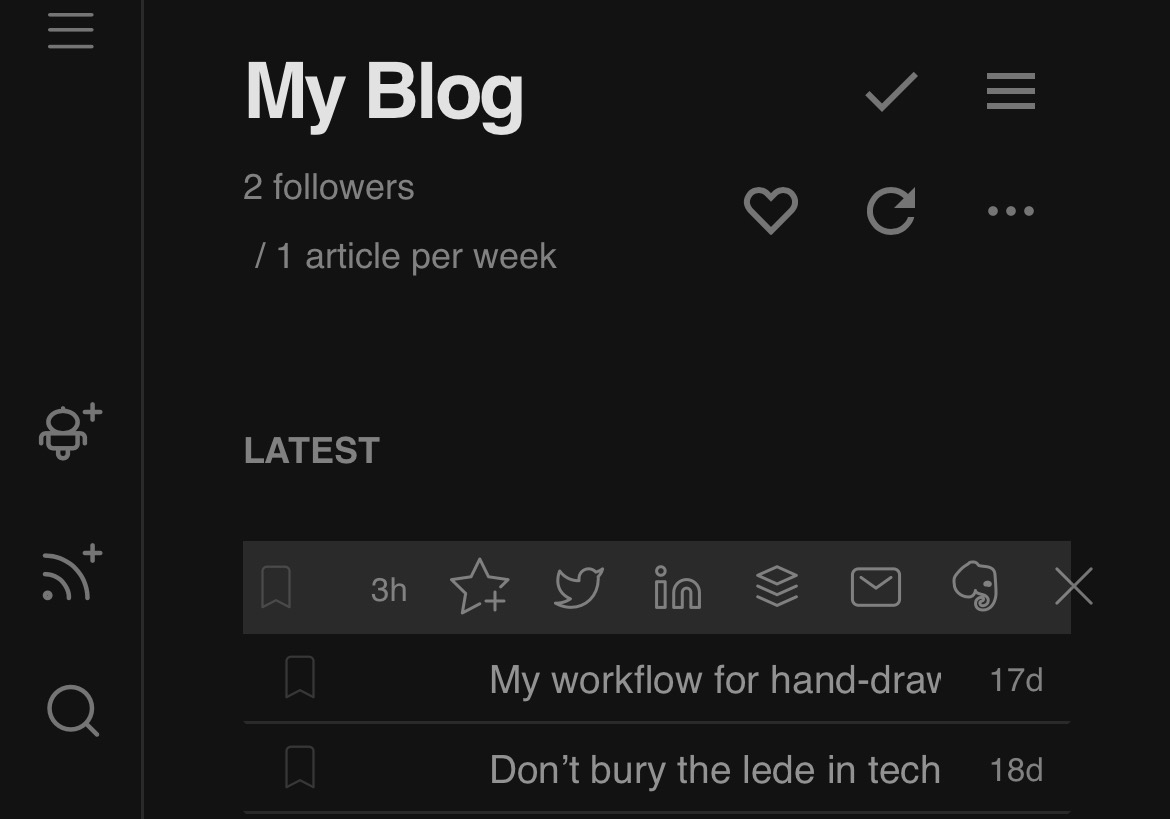
“Looks like mobile web is probably not a priority,” I said, and then installed the mobile app. On the one hand, I was able to get the “Open in Browser” functionality to work like I wanted. But on the other, I disliked almost everything else:
It felt like I was constantly being pushed to subscribe to more and more feeds. (Lots of “you might like” suggestions everywhere, upgrade banners everywhere, etc.)
This probably makes sense, because Feedly’s model requires that you pay once you get to 100 feeds.
There were a lot of “social” features, like how many other Feedly users subscribe to this feed.
I kept getting pop ups saying things like”try out our AI-enhanced recommender.”
And to top it all off, the app was super sluggish and I didn’t love the interface (all the buttons were tiny). So I went back to NetNewsWire and decided to just suck it up on the “Open in Browser” issue.
I promptly ran into three more issues with NetNewsWire and felt myself spiraling into the despair of, “maybe I should just bUiLd My OwN.”
On reading content
So far, I’ve yet to find a good balance of content.
I tried a few “popular” feeds, and they updated way too much—all the content was just stuff I didn’t want to look at.
I fell back on feeds of coworkers or former coworkers, whose posts I know I’d like to read if they posted. But of course, people are busy and I only saw a few new articles get posted from these people over the past week.
I’m looking for some goldilocks area between “fire hose of content” and “content desert,” but I haven’t found it yet. Which has meant that I still find myself consuming content the way I used to (doom scrolling on Hacker News).
I have a feeling that maybe this will die down. I’ve been more willing to give small bloggers I discover more of an “innocent until proven guilty” approach—if I see a decent post, I’ll add the feed and remove it if it becomes noisy/uninteresting in the future. It’s probably a marathon not a sprint to finding good feeds.
RSS on my own blog
I realized that ever since I redesigned my blog to have all sorts of fancy features (like side notes, code block line highlights, dark mode images, table of contents, etc.), my RSS feed content has been broken. Sorry about that!
I spent some time trying to make things better, but in the end I gave
up. I wrote up some notes on that in this
post. The tl;dr is that I worked myself into a
corner with my Jekyll + pandoc rendering pipeline, which
makes it kind of tricky to customize the markup that gets sent into my
feed file, making my posts get kind of garbled by a feed reader.
Even if I could fix markup to not be egregiously bad, I don’t want to have to write assuming the feature set of the least common denominator feed reader—I said earlier that I really want RSS to be a list of links that become tabs in my browser, and I really like the typesetting features I currently use to compose my posts.
So I stopped publishing full blog contents to the feed, leaving only the post summary plus a link to the post online. This means I (selfishly) don’t have to spend time thinking about how my posts format in an RSS feed at the expense of readers not being able to easily save my posts to read offline.
Wrapping up
I’m sure a lot of these gripes are just ignorance and lack of familiarity. If you see me blabbing on about an obviously-solved problem, feel free to let me know.
But on the other hand, I know that I definitely couldn’t recommend this to my family members over the way they currently get their news (mostly Facebook and mobile news apps). If I’m struggling with it this much, I can’t imagine trying to get my parents to take this dive.