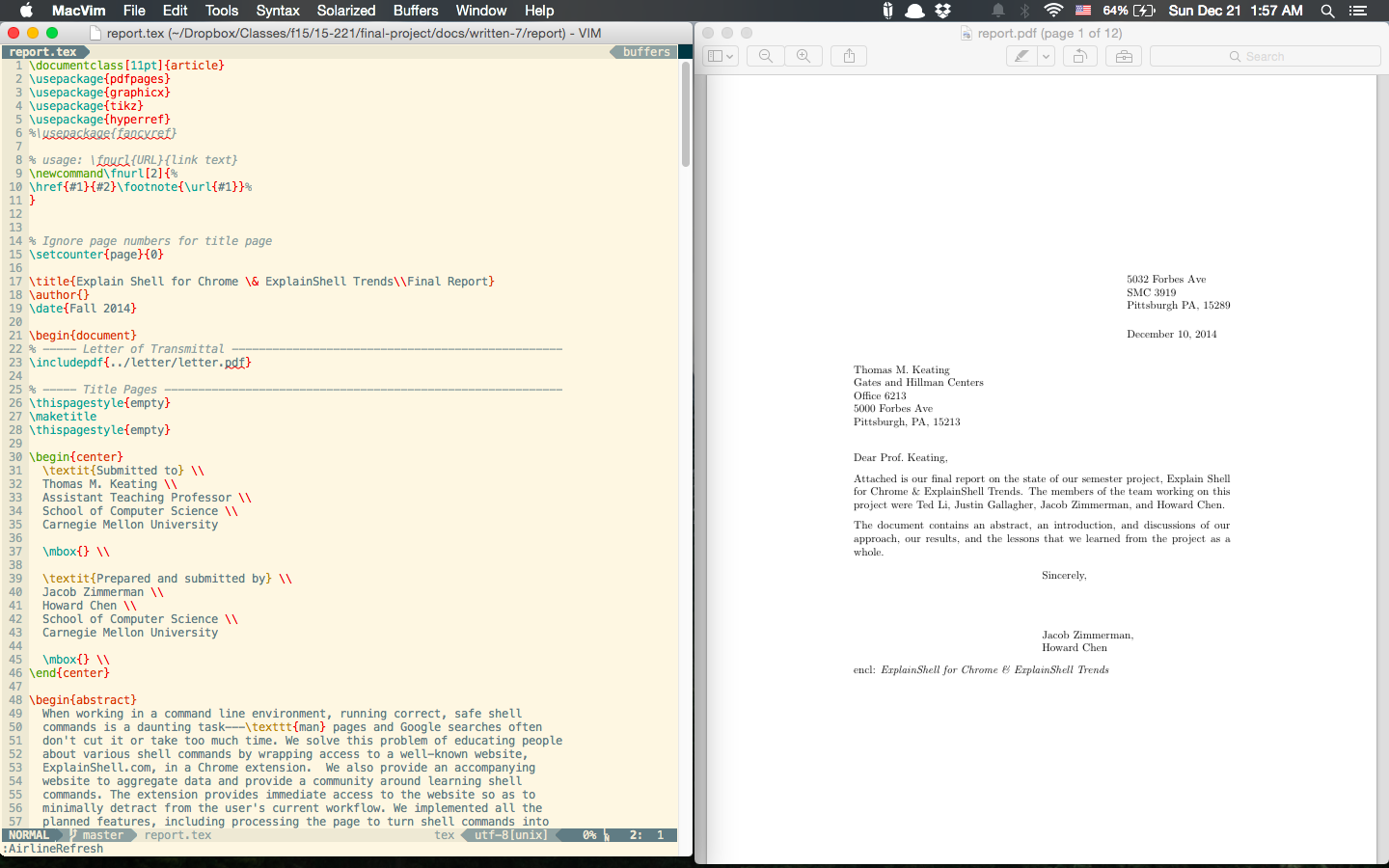I’ve already written about how I develop LaTeX offline in Vim using GNU Make. Recently, though, I found a tool that implements another feature that GUI editors had to themselves: splitting panes.
Offline LaTeX Development
If you missed it, check out my previous post here before reading on. There’s a lot of handy stuff there!
Split Panes
Out of the box, tools like ShareLaTeX and TeXShop feature split pane
editing: you can have your LaTeX on one half of the screen and the PDF
on the other. Previously, I justified not having this feature with the
reasoning that the :WV binding (something I explained here) immediately
opened up the PDF and the windows switched.
However, I read about a tool called Amethyst on Hacker News the other day and immediately realized it’s potential for improving my LaTeX setup. Amethyst is a tool that strives to be a tiling window manager like xmonad for OS X. At times it falls short of this goal, but for the most part it works really well. Just open up two apps, like MacVim and Preview, and it’ll show them side-by-side with no added effort. There are also plenty of keybindings to manipulate the window arrangements.
Here’s a screenshot of what the new setup looks like:
After looking into it a little more, it looks like there are other OS X tools for spitting the screen into two panes, like BetterTouchTool, though I haven’t actually tried any of them out.