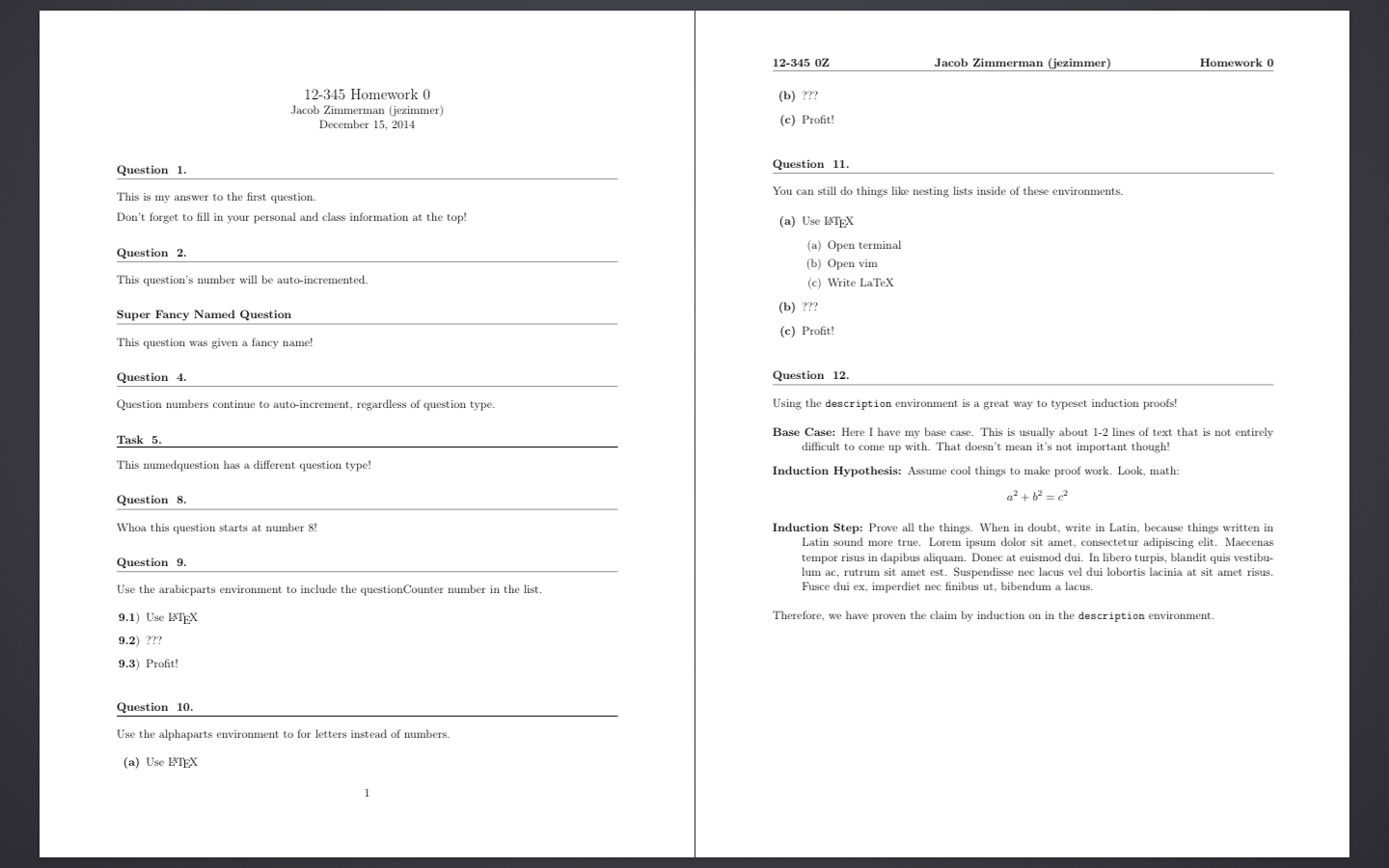Writing a LaTeX document from scratch for every assignment is tedious. Especially for homework assignments, a lot of the structure is repetitive. Read on to learn about the homework template I’ve adapted for use in all my technical classes.
Background
I’ve been using LaTeX for assignments in college for over a year now, and from the get-go I loved it; It’s a powerful way to transform plain text (which is editable in Vim!) into beautiful documents. In fact, I use LaTeX + Vim or Google Docs exclusively–no Microsoft Office. People often don’t understand why I prefer this combination, claiming that LaTeX is time consuming and tedious. But with a good template and some Vim-foo, editing LaTeX is a breeze. In a later post, I’ll elaborate how I use Vim + Unix as an IDE for LaTeX. For now, though, let’s take a look at my template!
The Template
For those who like to learn by doing, I invite you to jump over to GitHub where you can see the source, download the template, and start tinkering. The source isn’t that long, and it comes with tons of examples to get you going.
The rest of this post goes into some fancy use cases for how to get the best out of this template. If you don’t read it now, check it out later if you want to take advantage of it’s more powerful features. You can also leave comments here asking how something works, and issues on GitHub if something’s broken.
Screenshot
Here’s a quick overview of what the theme looks like. You’ll have to use your imagination a bit: this outline is more of a list of examples. I’d show you how nice one of my actual homeworks looks, but then I’d be giving out my homework!
Usage
My main use case for LaTeX is (unsurprisingly) to typeset homeworks for math and CS classes. In these classes, the questions are either numbered or have specific names, and they ask for your name, lecture, recitation section, student ID, email address, etc. It turns out that there are some pretty simple ways of modularizing each of these desired features.
Personal Info
To solve the issue of entering personal information, the template defines a bunch of commands at the top of the file that enumerate all the fields you’ll likely want to include on your homework.
\newcommand{\myname}{Jacob Zimmerman}
\newcommand{\myemail}{jezimmer}
\newcommand{\myhwtype}{Homework}
\newcommand{\myhwnum}{0}
\newcommand{\myclass}{12-345}
\newcommand{\mylecture}{0}
\newcommand{\mysection}{Z}This is where forking comes in particularly handy. You’d like to be able to define your own defaults and push them somewhere, but you also want to be able to update the template as new changes become available. If you fork the repo, you can both have a repository where you can include your own changes as well as pull any updates as they become available. (If you’re new to forks, you should definitely check them out).
Questions
Whenever I have an assignment to do, the questions generally come
down to one of two forms: named or numbered questions. As such, there
are two environments in the template that let you easily create a space
to put your answers for each type of question. These are named
namedquestion and numedquestion
(not numberedquestion).
The namedquestion environment takes one
required argument: the name! This environment is handy any time the
questions don’t have numbers attached to them, or if the ordering of the
questions doesn’t conform nicely to a sequential numbering.
The numedquestion environment takes no
arguments, but that doesn’t mean you can’t configure it. By default,
numedquestions begin counting at 1 and go up sequentially
from there. To change this, you manually set the contents of the
questionCounter counter. Using
\setcounter{questionCounter}{-1}Before the first question will start the numbering at 0. You can use
this pattern (set the questionCounter to one less than the
next question) to arbitrarily skip around with your numbering. There’s
an example of this in the source.
There are also times when you’d like numbered questions to be of the
form “X.y”, where “X” is the section number that the question comes
from, and “y” is the number of the question within that section. The
template tracks the value of “X” in \writtensection. By
default, the template sets this to 0, which causes the section number to
be omitted. If you manually set \writtensection to a
non-zero value, this number will be prepended to all questions. When you
do this, the value of “y” is determined by
questionCounter.
Similar to what we could do with questionCounter, you
can manually turn on the section counter for certain questions by
including something like
\renewcommand{\writtensection}{X}in front of that particular question. Use
\renewcommand{\writtensection}{0} after that question if
you’d like to turn it back off.
Question Parts
All in all, these two environments will take care of 90% of what you
need to do in your homework. Sometimes, though, questions have multiple
parts. To handle this, there are two environments,
alphaparts and arabicparts, that take care of
alphabetic and numeric question parts, respectively.
The uses of these environments are pretty straightforward and have no
real special cases. Each environment wraps around the
enumerate environment. This means you can just use a normal
\item to indicate a specific part of the question.
Induction Proofs
There’s one more thing that I’d like to mention here. Different
people have different ways of typesetting induction proofs, with varying
degrees of success. Personally, I like the description
environment for outlining the base case, induction hypothesis, and
inductive step of the proof. It works well for basically every induction
proof, and looks nice and clean.
Feedback
Be sure to let me know how you like this template! It works for me, but obviously I’m only using it for a small number of things on exactly one system. If something doesn’t seem to work, or if you’d like to see a particular feature implemented, comment or create a GitHub issue to let me know!